With Intuitive Shipping, you can set Conditions in your Shipping Scenarios based on postal codes and ZIP codes. And, for greater control over your location-based rates, you can create shipping Subzones based on postal codes.
When setting up postal codes and ZIP codes in Intuitive Shipping, it is important make sure they are formatted correctly.
Non-UK Postal Codes/ ZIP Codes
For Non-UK postal codes and ZIP Codes, you can use abbreviated versions of the postal codes to cover ranges. For example, if you enter ‘100’, this will cover codes from 10000 to 10099.
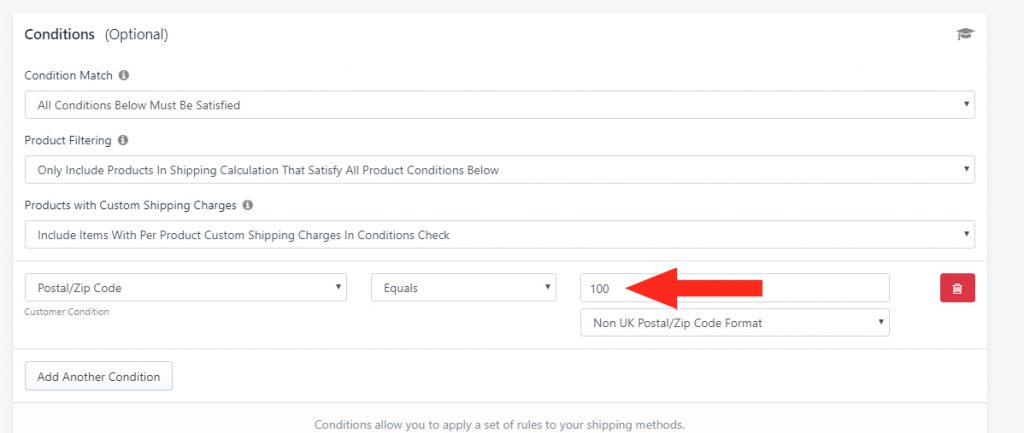
You can separate abbreviated postal/ ZIP codes by commas to cover even greater ranges. For example, if you enter ‘100, 110, 115’, this will cover postal codes from 10000 to 10099, 11000 to 11099 and 11500 to 11,599.
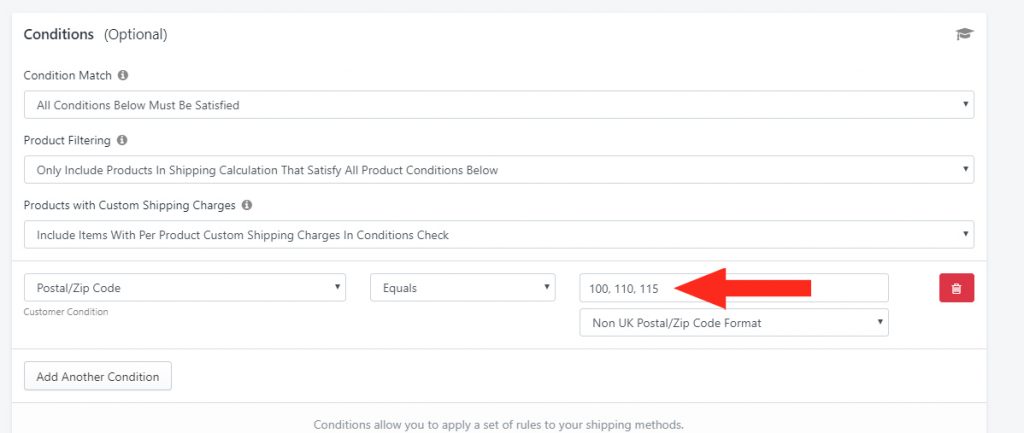
For greater accuracy, you use a colon to call out a more specific range of postal codes. For example, 11015:11025.
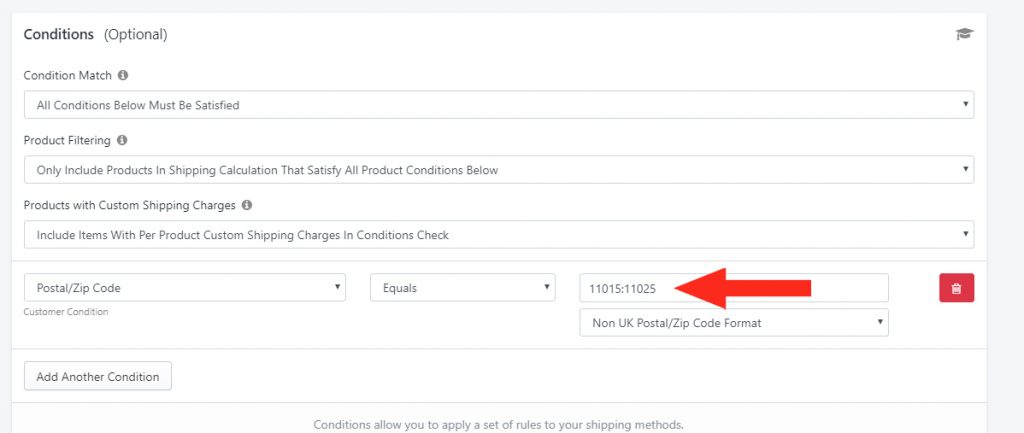
To maximize control over your postal code groups, you can combine abbreviated ranges with ranges separated by colons. For example, if you enter ‘100, 11000:11123, 115’, this will cover postal codes from 10000 to 10099, 11000 to 11123, and 11500 to 11599.
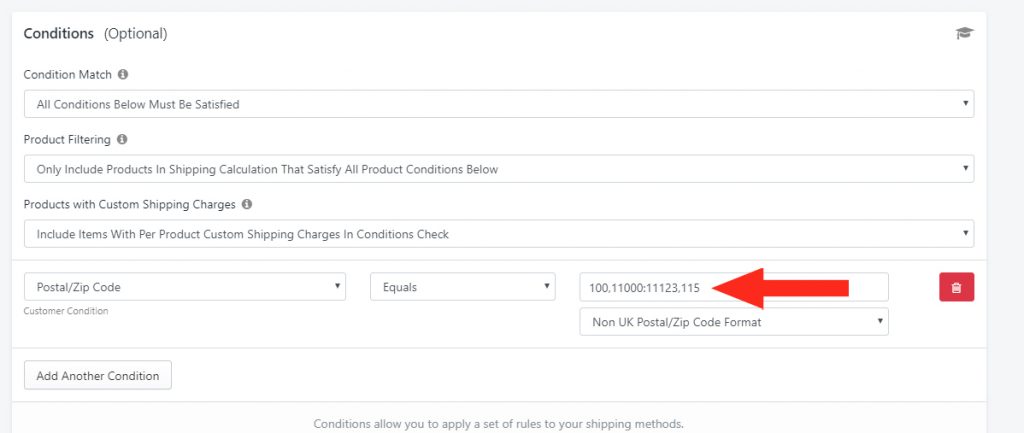
These rules can be applied to alpha-numeric postal codes as well, such as Canadian postal codes. For example, if you enter ‘L2J’, it would cover postal codes from L2J 0A0 to L2J 9Z9.
UK Postal Codes
When using UK postcodes, you must input the full format of the postal code – e.g. AB101AA (individual postal code) or AB101AA:AB998AH (range) – without any spaces.
- Not acceptable – AB101AA : AB998AH
- Not acceptable – AB10 1AA
- Acceptable – AB101AA:AB998AH
Things To Watch For
Typos in postal code formatting can cause an error that results in the Condition being ignored when rates are being calculated. Here are some examples of typos to watch for and avoid.
- Adding an extra comma – e.g. ‘100, 110, 115,‘ (note the extra comma after ‘115’). There should be no commas or extra characters at the beginning or end of the string.
- Adding a space before a comma – e.g. ‘100 , 110 , 115’. Spaces after commas are ignored, but spaces before commas will result in errors.
- Leaving spaces between range colons – e.g. ‘11000 : 11123’. There should be no spaces between either postal code in the range and the colon.
- Leaving space between the first and second parts of UK Postal Codes – e.g. AB10 1AA. The correct format is AB101AA.
- Leaving space between the first and second parts of non-abbreviated non-UK postal codes – e.g M5V 1J3. The correct format is M5V1J3.
