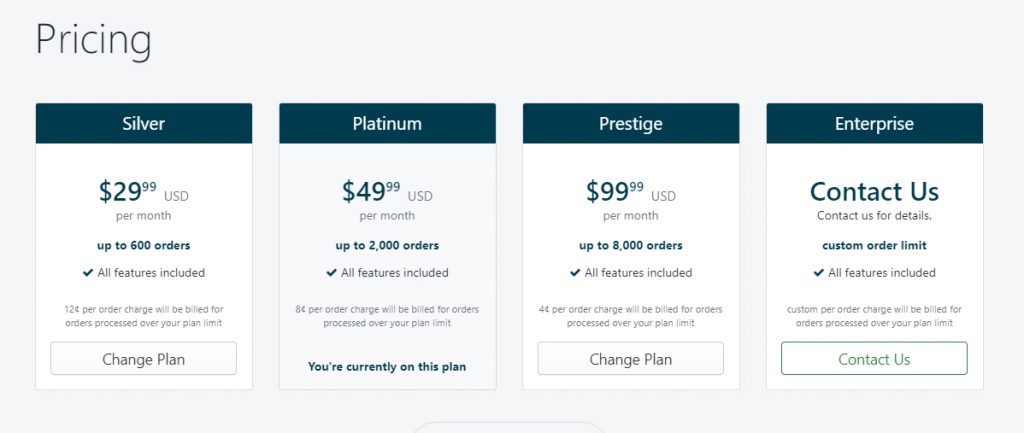If you find that your current Pricing plan no longer suits your requirements, you can switch to another plan at any time.
Change Your Plan
1) Click the Billing menu button.
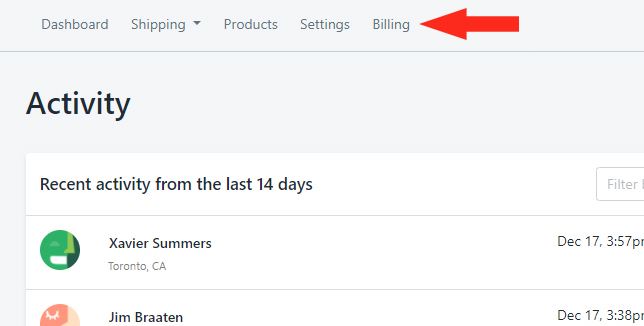
2) View your Current Plan details. If necessary, change your Billing Limit.
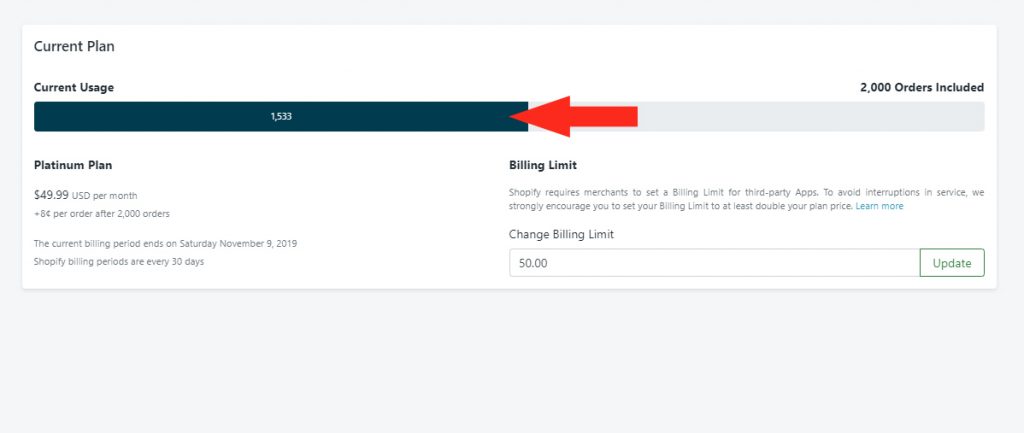
3) Select a lower tier plan or a higher tier plan depending on your new requirements.